The Fix Red Eye plugin offers a fully automatic red eye removal. It is definitely a must-have tool for all digital camera owners that will fix your portrait photos quickly and efficiently.
Use the drop-down list beside the plugin icon to select the type of correction:

Cases of red eye are effectively detected and fixed In the Automatic mode in the vast majority of photos (the detection rate is 90%). In case you tried Automatic correction and not satisfied with the result (red eye has not been fixed automatically, or not all cases of red eye have been detected by the program), you can enter the manual correction window by clicking the Adjust manually button. This is how the window looks before the red eye is fixed:
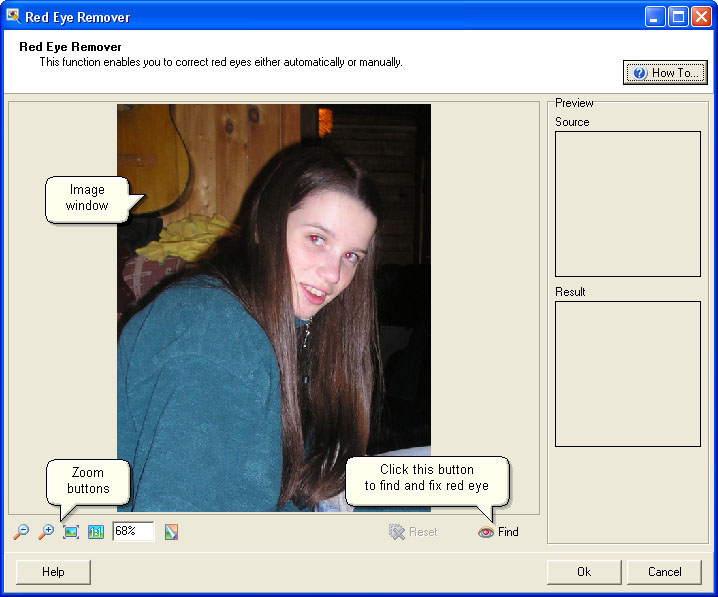
When the Find button is clicked, the program automatically detects and fixes cases of red eye in your image:
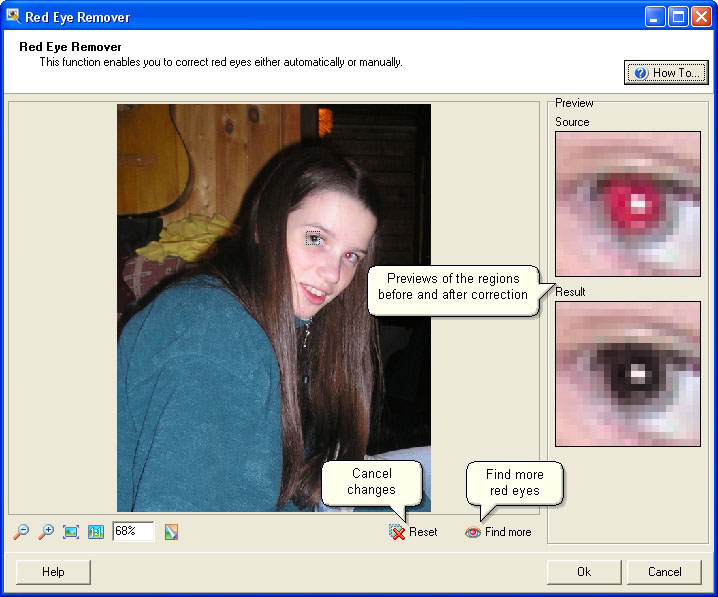
Alternatively, you can select regions with red eye manually: press and hold left mouse button and drag the cursor to select a rectangular area around each eye. Red eye will be immediately fixed.
The preview pane on the right displays previews of the current active region before and after processing.
| · | To see the previews of any selected region, click inside it.
|
| · | To deselect a region, right-click inside it.
|
| · | To deselect the current active region, right-click inside it or hit the Delete button.
|
| · | To deselect all selected regions, click the Reset button.
|
|
|
Click Ok to confirm the changes so that later you could save the image to the original or new file.
Click Cancel to exit the plugin.
© 2005-2006 VicMan Software. All rights reserved.